How to create a strong password for my email or any online account??
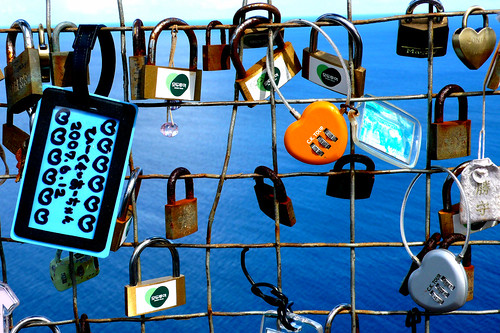 Mmm, you probably reading this post from my email-making ebook (Gmail and Yahoo! mail) or from my other post. And I assume that you already using a strong password, but would you like to know if your password is strong enough?
Mmm, you probably reading this post from my email-making ebook (Gmail and Yahoo! mail) or from my other post. And I assume that you already using a strong password, but would you like to know if your password is strong enough? image credit to: chotda
Password = Watchword
Citing the definition from Wiki, a password is "A secret word or string of characters that is used for authentication, to prove identity or gain access to a resource (example: an access code is a type of password)." The password must be kept secret from those not allowed access, and I mean it from all of them.
So how to create a super password?
It's hard to determine a very super strong password. The success of superbness of your password can happen only when:
- your password is super long which you'll need to apply for a special account because of your password contains 999 forever-changing characters or more
- somehow or somewhat that site of yours have super technology or encryption that ultimately prevents your password from being cracked
- the world is at peace, no hacker even mind to hack your account or hunt for your personal information
- plus other out-of-this-world-maybe reasons..
Sorry to worry you, below is how you can create a strong password (or use it and modify your current password).
- add extra characters inside: 8, 9, or more is recommended for a strong password.
- easy to remember, hard to guess, and never directly related to you
- a mixture of upper and lower case letters
- plus a mixture of numbers, and the ASCII-thing (special characters and punctuation signs)
- using my resemblance method (for bi-lingual IMers) and other methods
The resemblance method
I would love to share you my personal resemblance method but we should start with other strong methods. I've found 2 version that is quite handy and incorporate some of their techniques in mine.
- Read the Microsoft 6 steps to build a strong password, using a simple and catchy sentence here.
- Learn Scalet's method using simple and catchy sentence with a little twist-unique password for each account that you have.
The resemblance technique is basically simple sentences using bi-lingual word and meaning. This type of password is used together with the previous Microsoft's 6 steps. Take "love to eat durian so much" as our example.
- We starts with l2eduriansm
- then it becomes l2Eduriansm
- and l2Edueendsm
- l2EdueanDsm
- l2Edu3anDsm
- lastly, l2Edu3@nD> (a 10 letter password)
Explanation:
- substitute 'to' and it becomes '2'
- for the word 'eat', use capital 'E'
- here we use other language pronunciation but we spelled it our way. So, this is the resemblance part mentioned before. Durian, a native fruit in Brunei, Indonesia and Malaysia, and we change the spelling as 'due-end'. Here the pronunciation of 'due-end' resembles 'durian'. (it sounds like 'durian' a little bit) ;-P
- then add another upper case in our password, 'D'
- another number substitution 'e' to '3'
- and lastly incorporate the special characters. 'a' becomes '@' and 'sm' becomes '>'
- then it is done - 'l2Edu3@nD>' (do not use this password, okay?) ;-)
Say, another example is "major league is next week".
- majorlinxwk
- mejalinxwk
- mejalinxw6
- mEJ4linxw6
- mEJ4[in*w6 (still a 10 letter password)
Explanation:
- 'next' is 'nx', 'week' is 'wk'
- 'major' sounds like meja in Malay. (meja is actually means table). Another resemblance in pronunciation.
- spell it in our own way - 'wk' (week) becomes 'w6'
- use numbers and capital letters
- change some letters with special characters, the letter 'L' becomes '[' and 'nx' (next) becomes 'n*'
My resemblance methods should give you a strange, not found in dictionary, but memorable and quite a strong password. (I've double check both paswords in Yahoo! mail and Gmail email sign up and the results is super strong password). ;-) Hope this blog post of mine will helps you creating a strong password, not just for your email but practically for any account.
These links is good for you~~
- [http://www.lifehacker.com.au/2009/05/how-to-choose-and-remember-secure-passwords/] - another method using master password
- [http://www.lifehacker.com.au/2009/09/choose-good-security-questions-and-better-answers/] - still deciding what is your best security question?
- [http://windowslivehelp.com/solutions/supportmgr/archive/2009/04/08/please-enter-your-password-more-than-a-passing-decision.aspx] - creating a strong password with their 4 tips
- [http://www.microsoft.com/protect/fraud/passwords/secret.aspx] - how to keep secret of your password
References:
- [http://en.wikipedia.org/wiki/Password] - What is a password.
- [http://en.wikipedia.org/wiki/Password_strength] - Levels of password strength.
- [http://en.wikipedia.org/wiki/ASCII] - the signs and other characters.
- [http://psynch.com/docs/choosing-good-passwords.html] - Hitachi's guide of choosing a good password.
- [http://www.csoonline.com/article/220721/How_to_Write_Good_Passwords] - a method by Sarah D. Scalet in CSO.
- [http://www.microsoft.com/protect/fraud/passwords/create.aspx] - contains Microsoft's 6 strong steps to create a password.
- [http://netforbeginners.about.com/od/hacking101/a/password.htm] - passwords that make dictionary go blur blur~~ X-D
IM-AIOExplained: "It happens that using the same password for my Twitter and my email teaches me the to use different super password for each and every account that I have." My Twitter account have been suspended before.. :-(
:.
No comments:
Post a Comment
Comments? Advice? Glad to hear your words, I appreciate it sooo much, Thank you. :-D